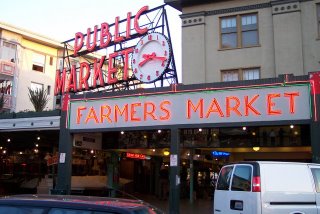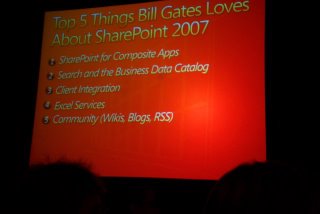More on Knowledge NetworkMore Information on Knowledge Network
OK, there’s been a lot of stuff going around since the Knowledge Network was unveiled a few days ago - a lot of it good, a lot of it not so accurate. So let me give a rundown on the main points as I understand them.
As I said in my first quick write up, the client software is opt in. I’m sure that someone will find some way to play games when the app is pushed down, but the application as shipped must be enabled by the user. Once it is enabled then it performs an analysis of the email on the desktop - Email does not leave the box. There also isn’t any processing of files or email attachments in the discovery process – those are all off limits as well. Some parts of the email could be stored in the processing database (Jet based on the user’s desktop) but that’s just working like the SharePoint indexer does – it’s there for the client application to perform analysis to build up the keywords, contacts, and such. But the only thing that is uploaded is that resulting information that is gleaned from that processing. But before that information is uploaded (through a standard – to be fully documented API no less) it is presented to the user for review. By default email marked either personal, private, or confidential isn’t even considered to be processed – there’s no option to even include that by accident. The purpose of this phase is to gather internal and external contacts (both of which require the existence of two way communications) and keywords such as skills, subjects, or expertise.
Here I’d like to note that external contacts are handled differently than internal contacts. In most organizations those external contacts are very valuable, many people spend much of their careers managing and growing those contacts. So KN actually does not upload any contact information around those relationships – if you’ve worked hard to make the relationship, you maintain ownership of that relationship. This helps the organization know what relationships that provide value, but keeps the owner of that relationship in control of the interface – thus increasing value for both sides of the equation.
In addition to email, the user’s IM contacts (Live Messenger, MSNIM, and Communicator) are also considered, but not any communications that may have happened between the user and those contacts (no processing of RTC or local logging.) This provides additional links, but I’m still a bit unclear about how heavily this weighs into the relationship rating (I’m sure this is still being tweaked, so even if I did know, I’m sure it would change very soon.)
Once all of this information is folded, spindled, and mutilated, the user is presented with basically a list of his/her relationships and keywords and how strong they are, as indicated by a 1, 2, or 3 star rating. (This rating is actually a lot more granular behind the scene, but it’s kept simple for users.) The user can then set the visibility of that rating (only my boss, only me, everyone, etc) and can actually modify the value if he/she doesn’t feel it’s a valid representation or remove it all together if it isn’t something that should be considered. Once the user approves the resulting information is uploaded to their configured office SharePoint 2007 server and stored in a KN database with a link over to the profiles database (this is done to ensure that the privacy of even the scrubbed data is ensured.)
Once the data is up on the SharePoint server – the other side of the equation gets started. The information is exposed through the search interface (people are ranked by social distance) but primarily through the MySite interface. Users that have opted in (remember, it’s not required) get some additional tabs to show their social network and the ability to both participate in and request help through an anonymous broker network. Basically you can opt in (client side again) that you’re willing to take x (x being set by the user) of anonymous requests a week for help. If a user searching for help gets a hit on you in the “anonymous” mode, you are sent an email with the person’s request which consists of the context of the request, the user requesting the help, and possibly a note from the user. You are then free to help, in which case you’ll be identified to the searcher, or you can turn it down in which case you’ll just send them an anonymous “not at this time” kind of rejection. I’m actually not completely sure about the value between the direct vs. anonymous modes (I would think the direct exposure should be the way most companies would want to work) but I’m sure there are groups that will the mode to be important.
Since many companies such as financial services and legal firms have rules of behavior around who should be talking with whom and about what, I was interested in the ability not just to add relationships but to temporarily break them. It turns out it is possible to do just this through the out of the box server side web service, though the actual rules and implementation of that scrubbing process is left up to the implementers of the Knowledge Network in the enterprise.
All in all, I was very impressed with the product and how well the group has thought through both sides of the equation. The user is always in control of their data, and unlike other solutions currently out there by other companies, no information is ever uploaded without the user approving it. And once it gets uploaded, there are plenty of ways to use that data, and appropriate information is shared, while non-appropriate data is hidden as it should be. The only two things I had left to wonder is, when can I get my hands on the bits, and when can they get everything set up so I can pass around my KN reputation and metadata by simply using an appropriate InfoCard!